How to Turn Off Active Status on Facebook
Do you start getting messages from someone on your friend's list every time you go online on Facebook? Most of the time this is not such a big issue, but sometimes it can annoy anyone. So, there is a feature on Facebook that can stop your friends from knowing when you are online. Dubbed as 'Active status', this feature can be turned off on Android, iOS, as well as on the web to avoid those unwanted messages every time you go online. So, today I will show you how to hide your online status from your Facebook friends.
Also, read | Make Facebook Photos, Videos, Posts Private & Share With Select People
Hide Online Status From Friends on Facebook
First of all, do you know how your friends know that you are online? You might have seen that green dot on your profile picture and on others' as well. That dot indicates that the user is actively online on social media right now. You might also see a grey icon that means they're online but idle and an empty grey circle that means they're offline.
You can hide that from the Facebook website or from the Facebook mobile app on Android and iOS. So, let's check out how you can hide your online status from Facebook friends.
Turn-off Active Status on Facebook Web
- Open Facebook.com on any web browser and log in to your Facebook account.
- Now click on the Messenger icon on the left side of the homepage.
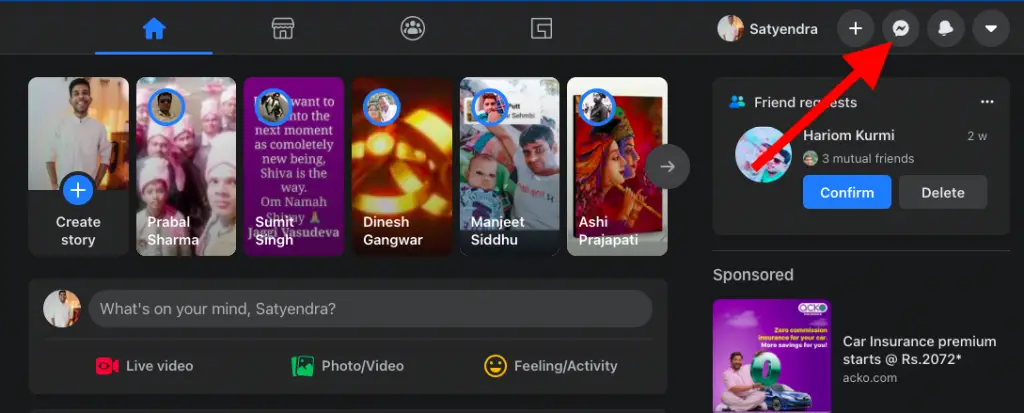
- After that, click on the three-dot menu button as shown in the below image.
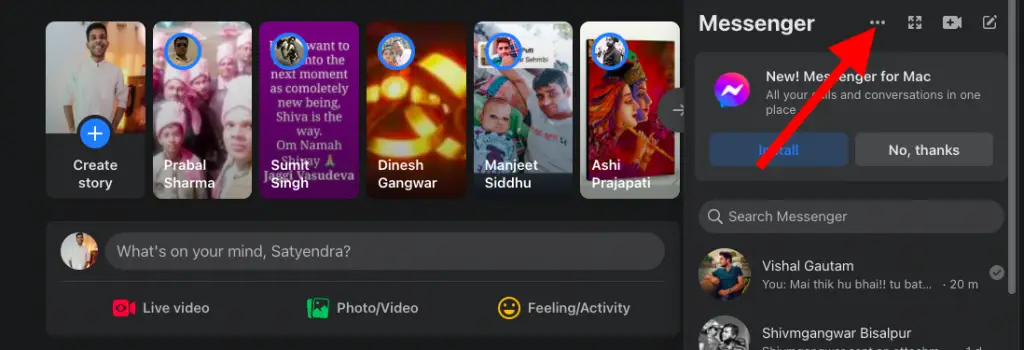
- From the options menu that appears, click on "Turn off Active Status".
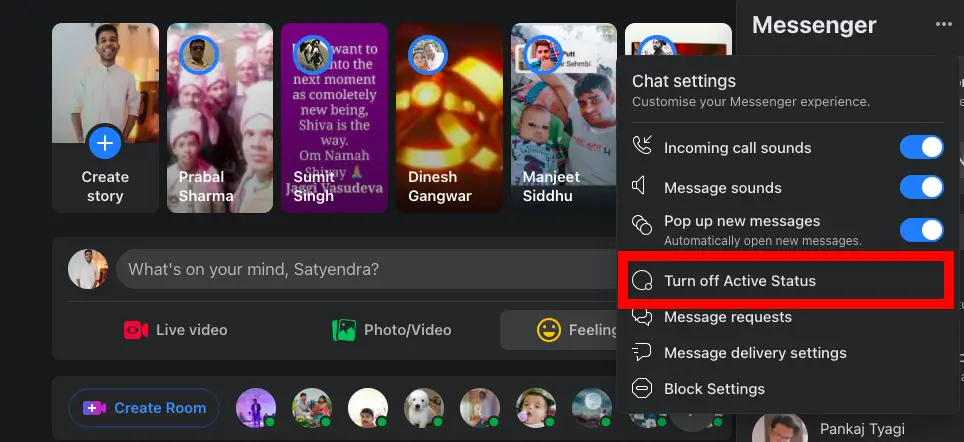
- It will open up a pop-up. Select your preferred option to hide your active status and click on "OK" to save your preferences.
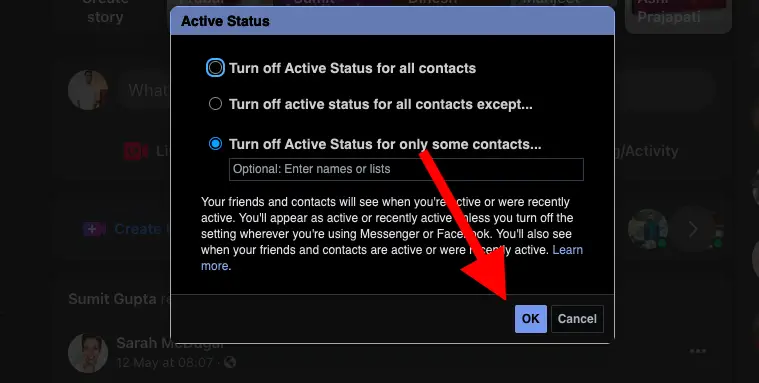
There are a number of options to turn off your Active status, so either you can do it for all contacts, or turn it off for only the most annoying or irrelevant ones. You will have to type that person's name in the relevant box.
Turn-off Facebook Active Status on Android
To turn off Active status on the Facebook mobile app, you will need the Messenger app installed on your phone.
- Open the Messenger app and tap on the profile picture at the top left corner.
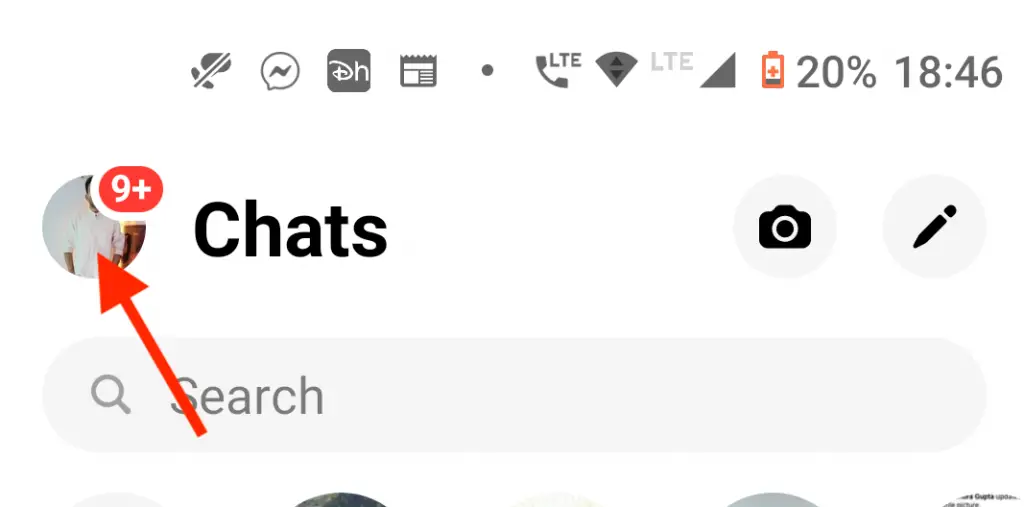
- On the next screen, you will see Messenger settings and tap on the "Active Status" option there.
- Then switch off the toggle next to "Show when you're active" on the next page. It will turn off the green dot that appears next to your name on Messenger.
- On the next page, a confirmation pop-up will appear. Again tap on "Turn Off" to hide your active status on Facebook.
That's it. You will now be hidden from your friends when you go online.
Also, read | How to Stop Facebook Friends From Messaging You on Instagram
Turn-off Facebook Active Status on iOS
- Open the Facebook app on your iPhone or iPad and tap on the hamburger menu at the bottom-right corner of your home page.
- Now, tap on the "Settings and Privacy" and then select "Settings".
- Here, under the Privacy section, tap on "Active Status" and then switch off the "Show when you're active" toggle on the next page.
On the next page, tap Ok on the pop-up confirmation. That's it.
So, these were the ways to hide your online status on Facebook using the app or website. After turning the feature off, your Facebook friends will not be able to know even when you are online and active on the social media platform.
For more such tips and tricks, stay tuned!
You can also follow us for instant tech news at Google News or for tips and tricks, smartphones & gadgets reviews, join GadgetsToUse Telegram Group or for the latest review videos subscribeGadgetsToUse Youtube Channel.
How to Turn Off Active Status on Facebook
Source: https://gadgetstouse.com/blog/2021/05/24/hide-online-status-from-facebook-friends/